Could you create such like text box in Microsoft word? If not then this post is for you………
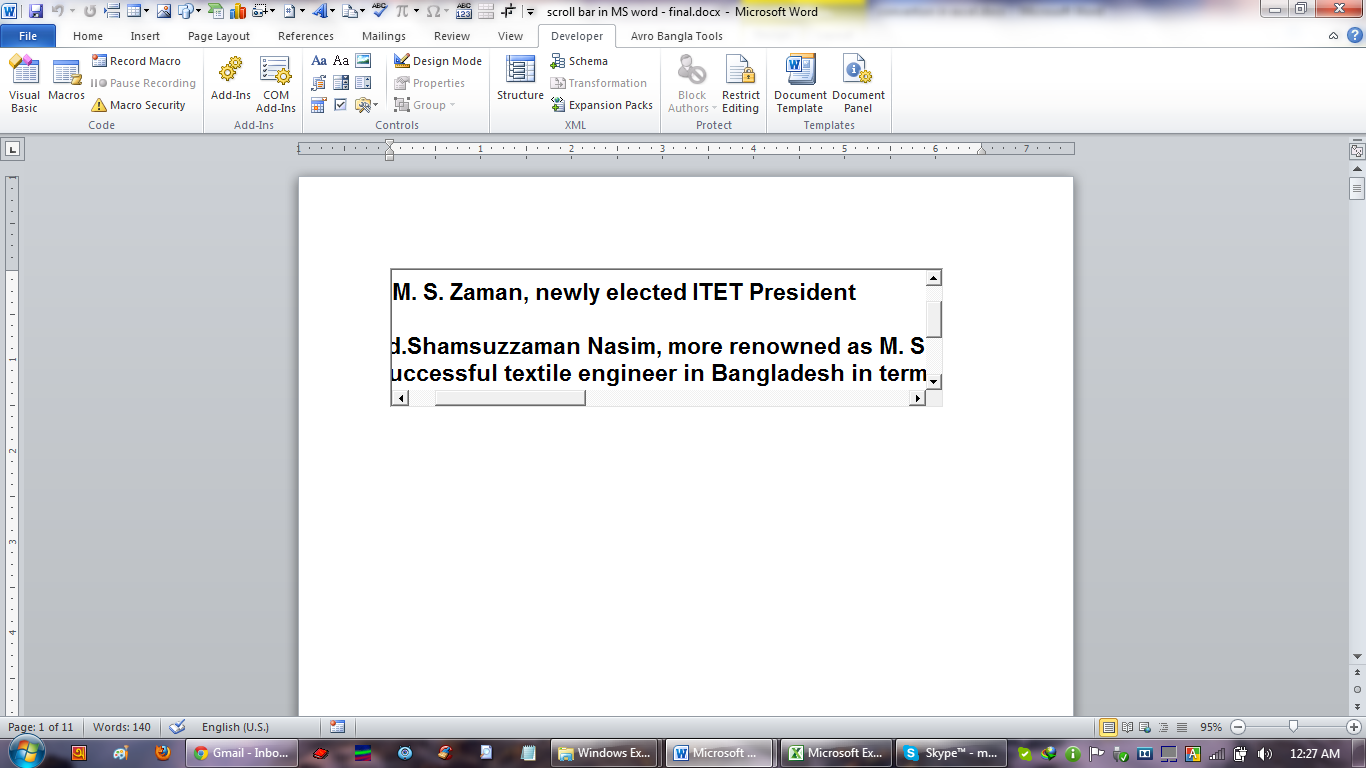
[If Developer Tab is available in menu bar of your Microsoft word, then you may skip first 3 steps]
1. Go to word option
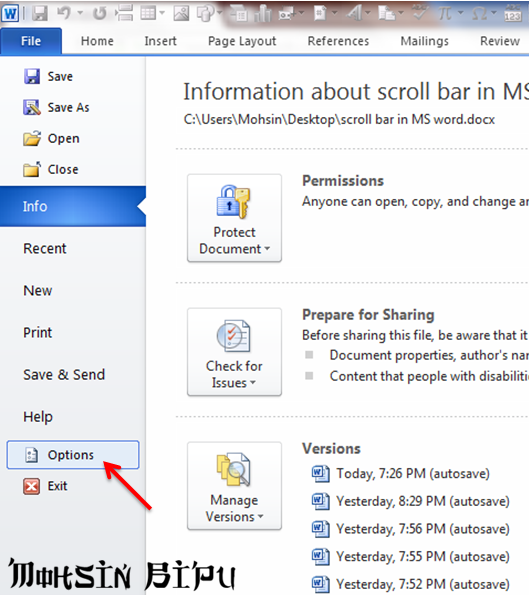
2. then go à customize Ribbon
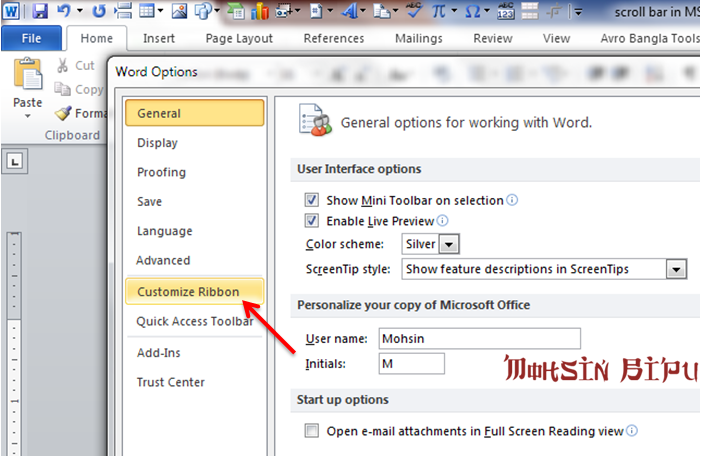
3. check the box of Developer option. then click on Ok button.
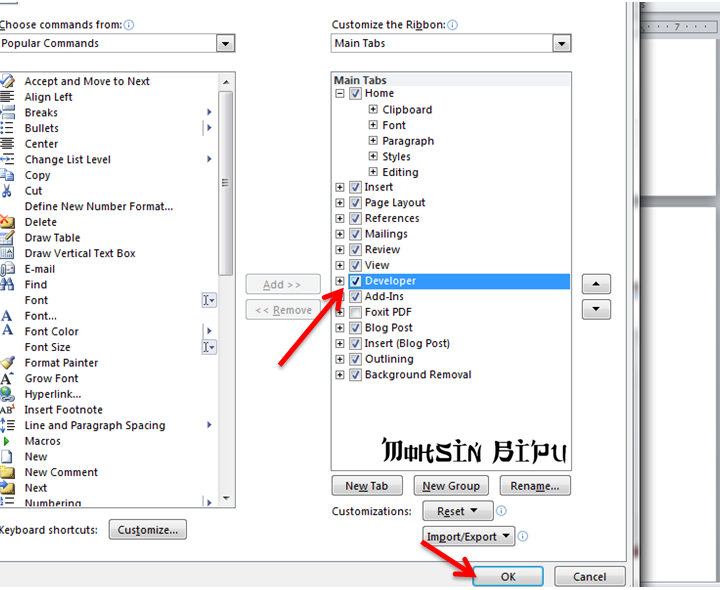
then you will get another tab in menu bar named “Developer”.
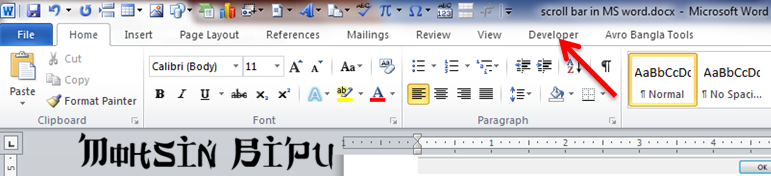
4. go to developer tab, click on “Design Mode”, then go “legacy tool”, then click on “text box”
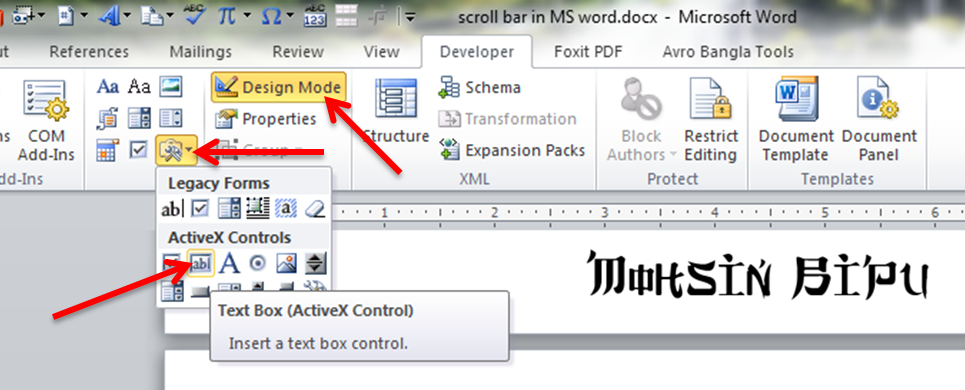
then we will see a small text box is created.

5. now adjust the size of the textbox dragging by mouse.

6. now you have to change some properties of this box. select the text box, then go to properties option.
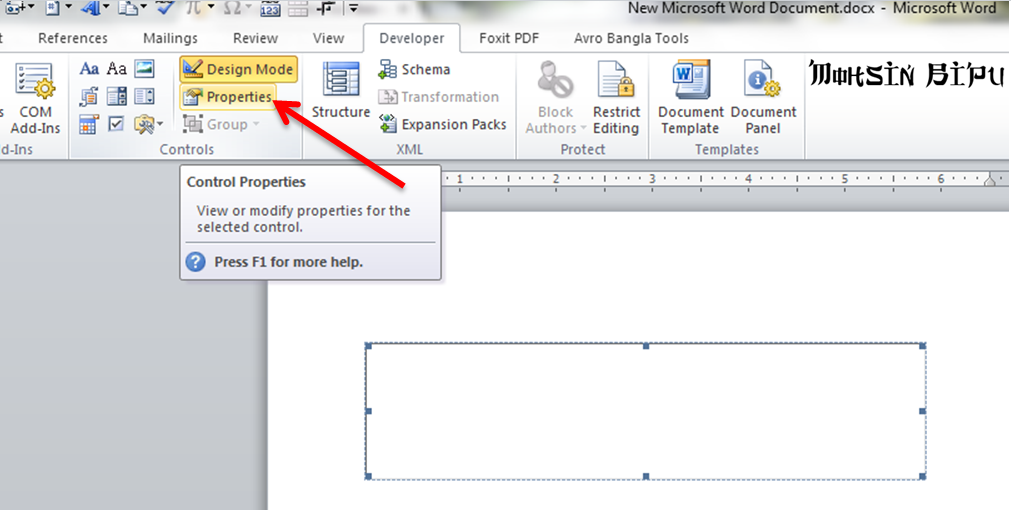
7. change the properties as my picture:-
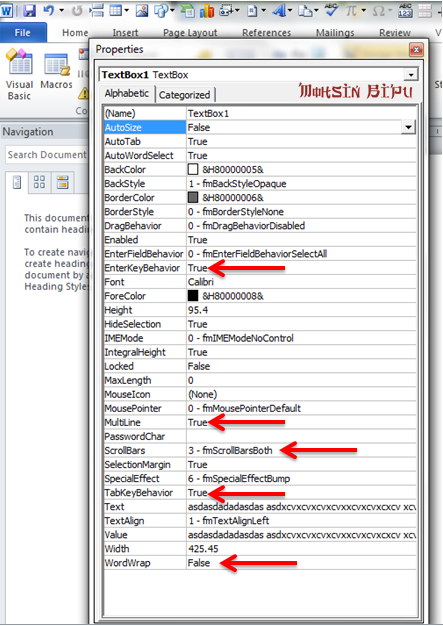
Complete!!!!!
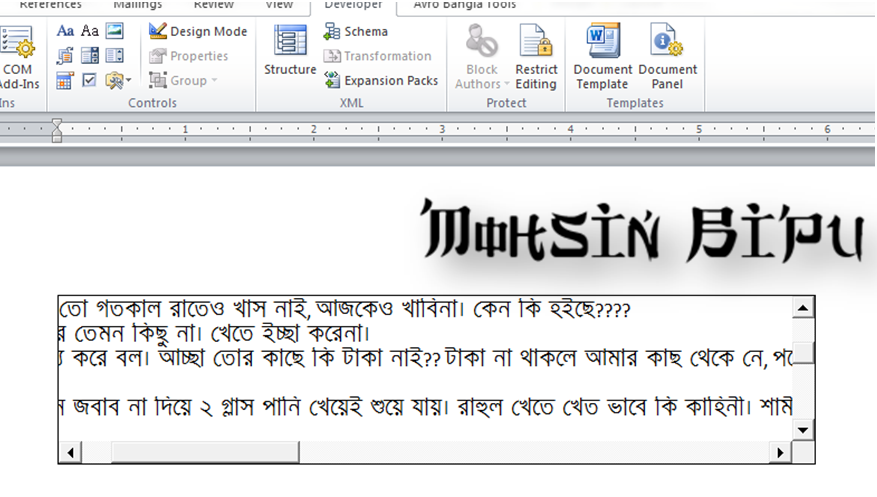
you can also change other few properties for better appearance.
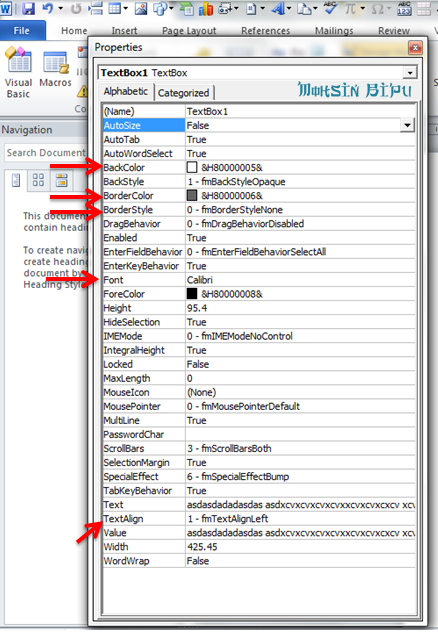
This is our Final result.

You can download this docx file. In this docx file you will find a text box.
This post has been designed and generated by Mohsin Bipu









Leave a Reply